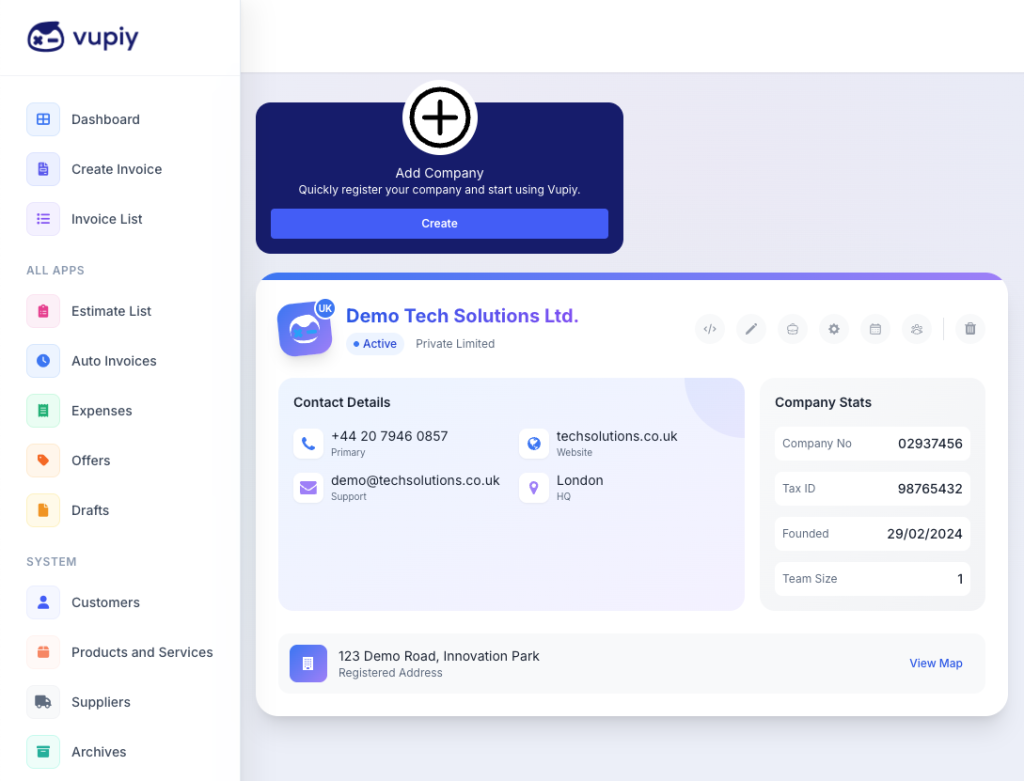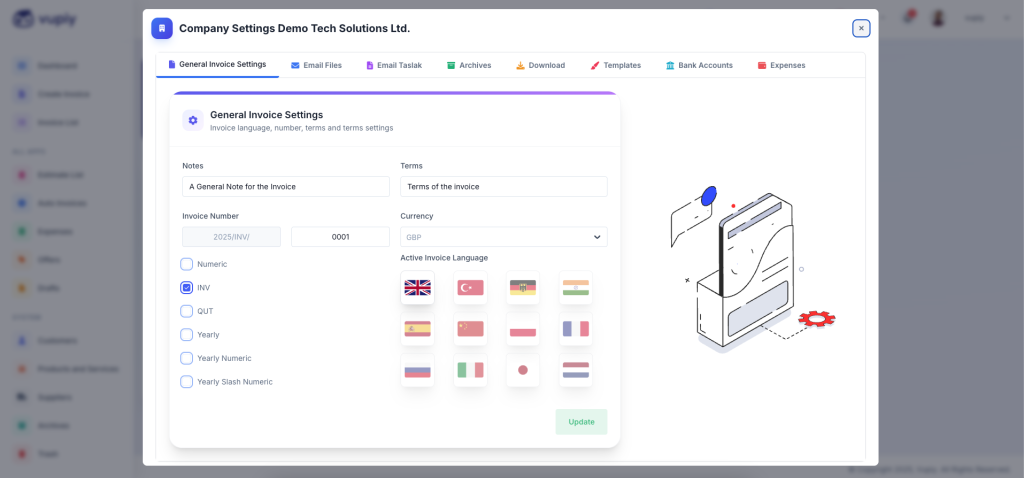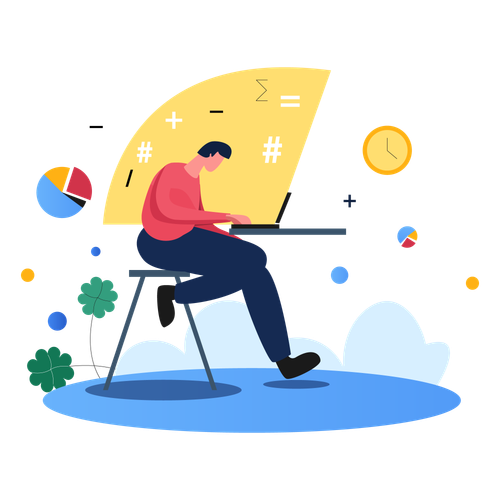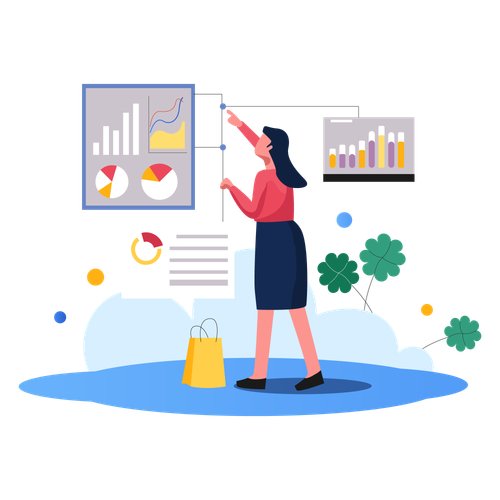Set Up Your Company Easily
Your First Step on Vupiy
When you first log in to Vupiy, the most important step is to add your company. To do this, click on your profile icon in the top right corner and navigate to the "My Companies" section. From there, you can add a new company or view your existing ones. Once you've added your company, you’ll see a company card with several options such as: API, Edit, Settings, Work Schedule, Employees To configure your company's invoice settings, simply go to the "Settings" tab and adjust the billing preferences as needed.